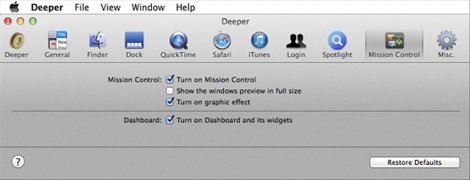Configure your Mac's hidden functions
On your Mac there are multiple hidden functions that you probably don't know. To make the most of these hidden features you can resort to Deeper, a tool capable of unravelling all the secrets that are hidden in the Mac OS X operating system.
This customization tool will allow you to enable and disable hidden functions in multiple programs and applications, like Finder, QuickTime, Safari, Spotlight, iTunes...
Features:
- Configure all kinds of hidden functions on your Mac.
- Organization of the adjustments in different groups: Dock, Expose, Dashboard...
- Change the format of the screen captures that you take.
- Modify the animations or the appearance of the system menu.
- Configure the visualization of the Dock in 2D or 3D.
- Modify the system login image...
The secrets of your Mac exposed
Deeper is perfect for people that aren't fully familiarized with the Mac OS X operating system. It acts as an advanced centralized adjustment viewer, in such a way that you will be able to perform all kinds of changes without any need to go to the system preferences or open the command console, something that can be somewhat more complex.
Customize your Mac OS X with Deeper
The program is developed by the same creators as Onyx and is free, so you have no excuse to not try its functions. You will be surprised at all the things you can do with the Mac operating system.
Requirements and additional information:
- Compatible with Mac OS X 10.9 only.
 Leticia Sorivella
Leticia Sorivella
My name is Leticia. I really like movies, television, and music. That is why I studied Audiovisual Communication. In the beginning, I wanted to work in movies, but I ended up on television. Then, I went from being behind the cameras to being in...

Antony Peel